Calibre and Readarr Unraid Integration
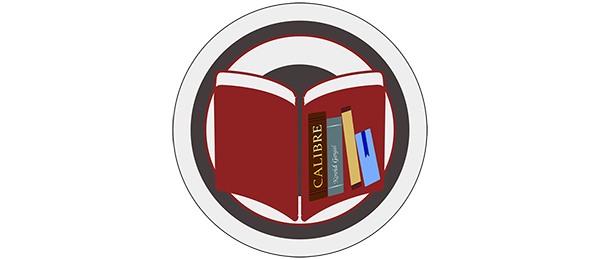
Calibre is a great way to organize and edit the metadata of your digital book collection. But doesn't adding an 'arr' application to the mix sound good?
This post assumes that you already have Calibre set up, and you have installed Readarr, or are ready to do so.
Preparing Calibre
I may have installed my Calibre using a different template because it looks different than what a fresh install looks like currently. Below you can see my paths - the most important one is the Import folder. Also note that I changed the default WebUI and webserver ports as it was causing a conflict for me.
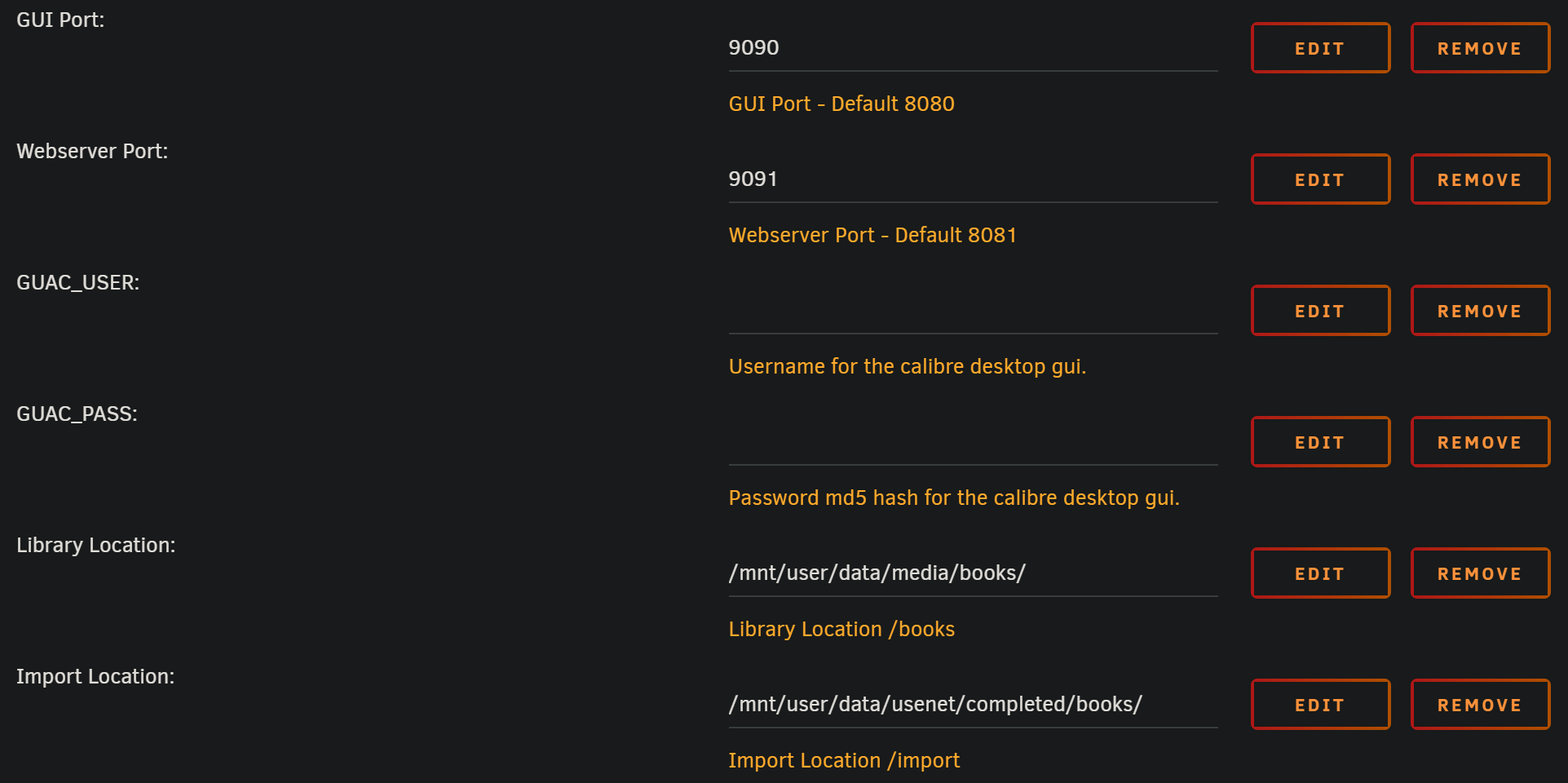
After this is completed, boot up the WebUI of Calibre and go to Preferences > Sharing over the net. Make sure the port is set to 8081, and check both boxes. Next, click the User accounts tab. Add a user here by clicking the Add user button and entering a username and password.
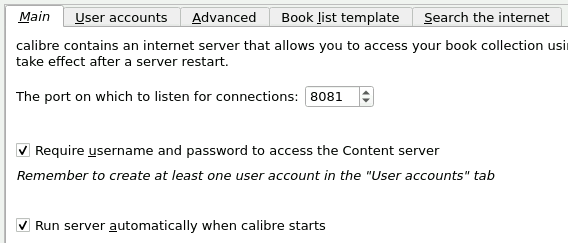
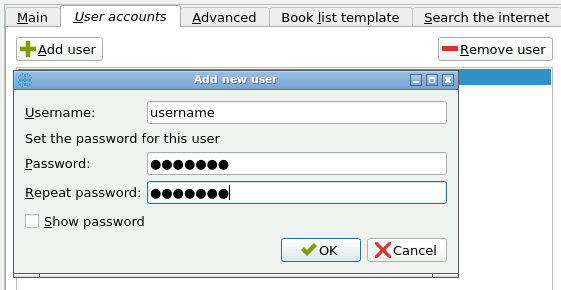
Finally, head to Connect/Share > Start Content Server to start the webserver for your Calibre library. You can confirm it is working by heading to your Unraid IP:[webserver port you chose]. In my case, I went to 192.168.1.53:9091.
Setting up Readarr
I'm assuming that you have set up one of Radarr or Sonarr, and Readarr is a very similar setup so I will skip past that here. Download Readarr from the Community Apps page, choosing your favourite maintainer - I chose hotio for this application.
Set up your folder structure, making sure to include the path where your Calibre Library lives, and a path that can navigate to the import folder that was set up in Calibre. My paths are below:
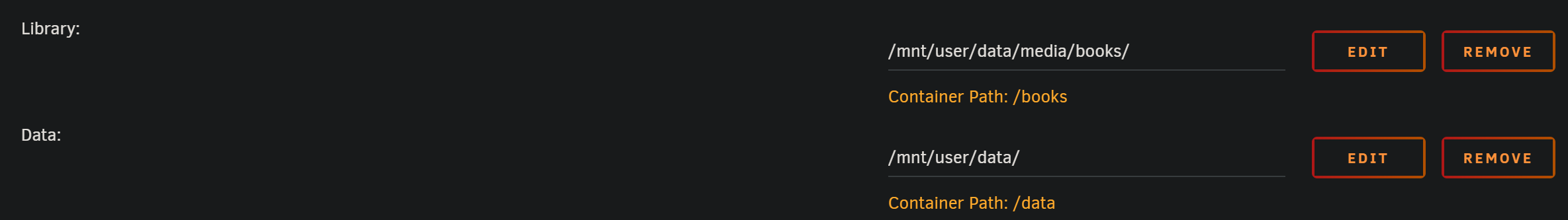
When opening Readarr for the first time, you should be prompted to add a root folder. If you are not, go to Settings > Media Management > Root Folders. Name the root folder whatever you'd like, but make sure that the Path is set to whatever the container path was set to when installing Readarr. In my case, that is just /books.
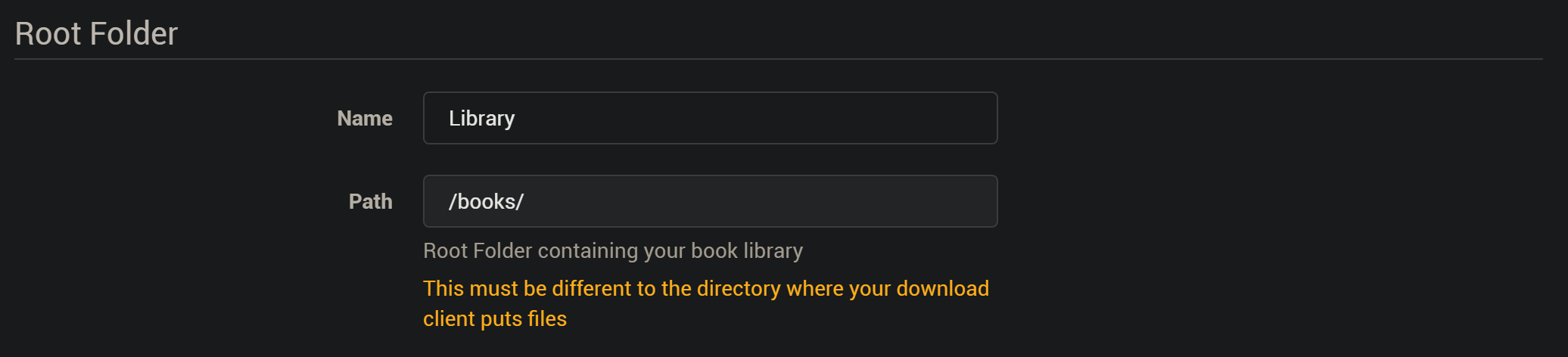
Set up the rest to your liking and then scroll down within this box and select Use Calibre Content Server. Input the information as it pertains to your setup.
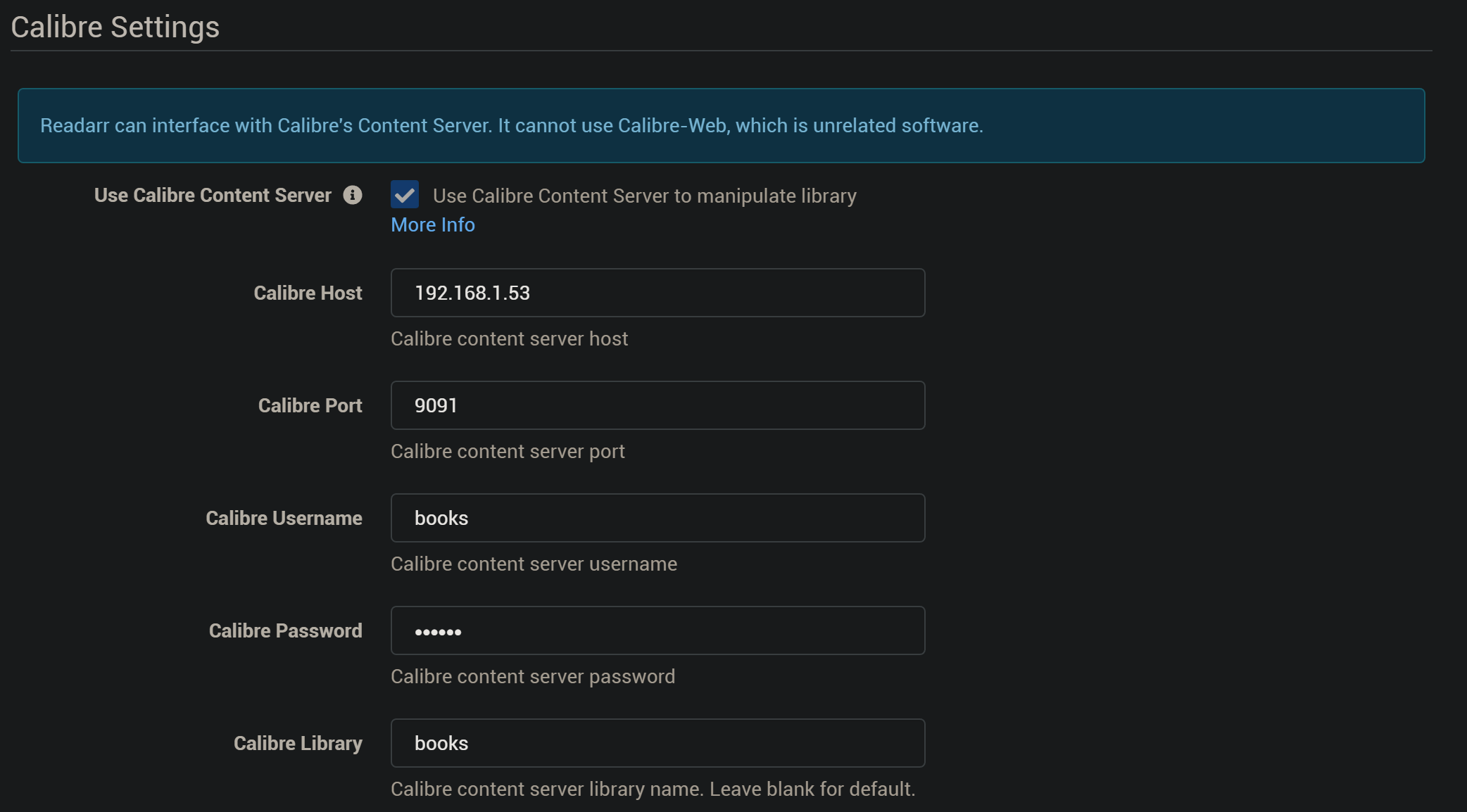
Finish setting up Readarr by adding your indexers and download client, and then search for a book. If everything was done correctly, it should load into Calibre after the download and import has completed.
Thanks to /u/A_Credo for the write-up that helped me with this process!
