Exploring Actual Budget
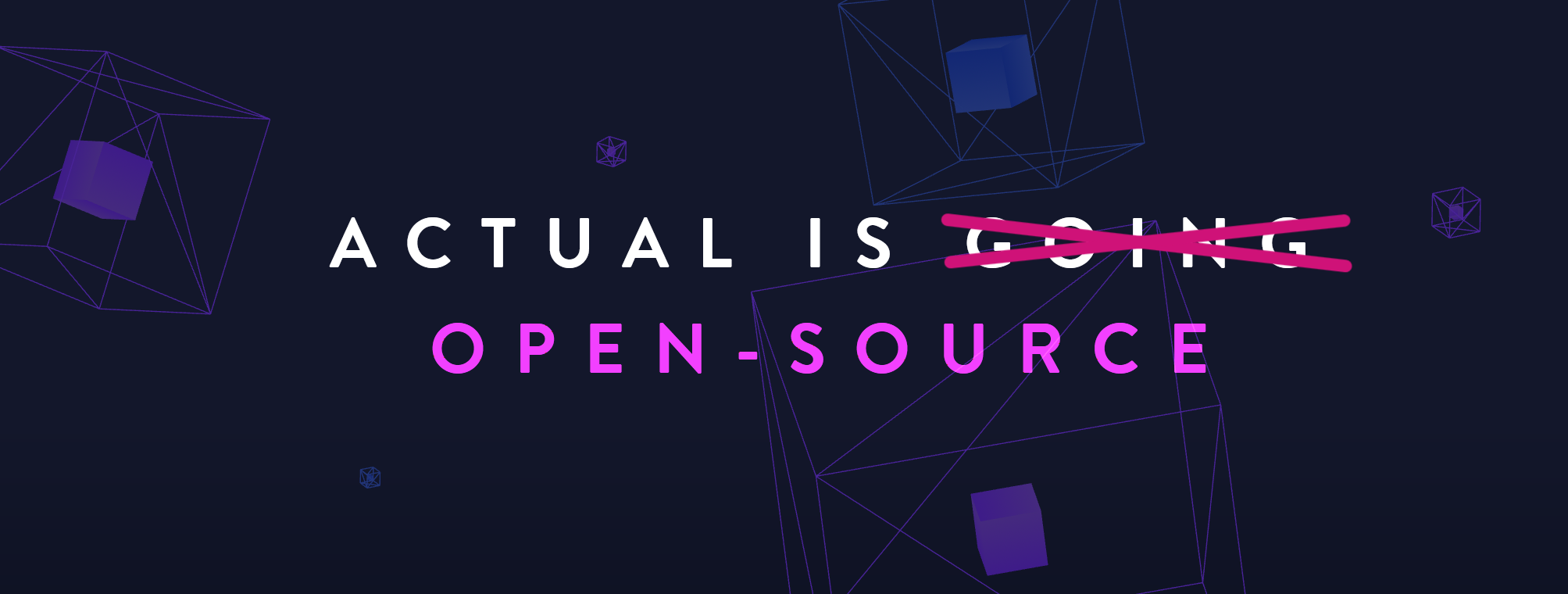
I used to use Mint, a personal financial management app, to track my finances. Then they announced that they were shutting down, so had to start to looking elsewhere. I read about a few options, and the most recommended (and most popular) was YNAB, but I couldn't get past the $99USD/year price tag.
That's when I started looking on awesome-selfhosted and /r/selfhosted for an open-source option. I saw a lot of mention of Actual Budget (just Actual[?]), and Firefly III. I spun both up in Docker containers, and was immediately drawn to Actual because of the layout, and ease of use for things like importing previous transactions. That's not taking away from Firefly III, it is a very full-featured app, but it wasn't what I needed. If you want to learn more about Actual and their move to open-source, you can read about it on their blog post.
The purpose of this post is to teach you two ways to run Actual (Unraid and PikaPods), as well as talking about the initial setup and optional link with SimpleFIN.
Install on Unraid
- Head to Community Applications, and search for actualserver
- Install the container maintained by Kippenhof
- Confirm the port you'd like to use, and both of the container paths, and then press Apply
- Go to the Docker or Dashboard tab, and open the Actual container's WebUI
Deploy using PikaPods
PikaPods allows you to run open-source web apps without having a server, for a small monthly fee. I've used them in the past and they're great.
- Create an account on their website (currently includes a $5 credit)
- Click on the Available Apps tab, then click Run Your Own under Actual
- Ensure that Actual is selected in the Choose App drop-down, name your Pod, and select a Pod Region
- On the left-hand side, select the Resources tab, and change Storage (GB) to 10GB (you should see an estimated monthly cost of $1.41)
- Click Add Pod, and...that's it, you have deployed Actual
- You can open Actual by clicking the Open Pod button
You now have Actual running in the cloud, complete with a subdomain (provided by PikaPods). If you have your own domain and wanted to utilize that, you can click the gear icon in the bottom left of the Actual pod, and change anything you need from there. You can click the My Pods tab to view your currently deployed Pods.
First time setup
I won't go into detail here, because Actual's documentation is very well done, and they will be updating it far more than I ever will.
For the SimpleFIN connection, in your Actual setup go to Settings > Show advanced settings > I understand the risks, show experimental features, and click the checkbox beside SimpleFIN sync. I will also pull this quote from their documentation for full clarity on the current sync status.
Actual does not automatically perform syncs. You will need to manually request a sync to pull new transactions from SimpleFIN. To sync all accounts, click on "All Accounts" in the side menu, and then click "Sync", below the "All Accounts" header. If you wish to only sync one account, view the desired account and click the sync button.
Sample setup
coming soon
Conclusion
Actual is perfect for me, and I'm happy to spend $15USD/year for the sync feature with SimpleFIN. If you have any questions, feel free to leave a comment below!
